 Mac
Install Mac
Install |
The Real Yellow Pages Electronic Directory Download
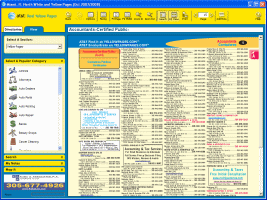 Click Here To Begin Download
Click Here To Begin Download
1. Click on the above link to begin downloading
the "ezimage.bin" file. Remember to note where you saved the downloaded file.
The file is in MacBinary format which your browser should automatically expand. If the file was not expanded, use
Aladdin Systems Stuffit Expander or a similar utility to expand the file.
2. After the download has completed, close your web browser.
3. EZImage.bin will be opened by Stuffit Expander to create "EZPages Installer.img", probably on your Desktop. Double-click this file to mount the disk image.
4. Double-click the new mounted volume called "EZPages Installer". This will open a Finder window.
5. Drag the EZPages program from this window onto the Desktop, or wherever you want to keep this application. You may now unmount the disk image and remove the .img and .bin files.
6. Click on the newly created electronic directory icon to launch the web application.
NOTE: If you are prompted for a server URL the first time you run the application, your server is:
|
|
|